Properties
The "Properties" area in the "Workbench" provides a centralized location to inspect the properties of projects and artifacts. This section provides an overview of the key features and actions available in the "Properties" area.
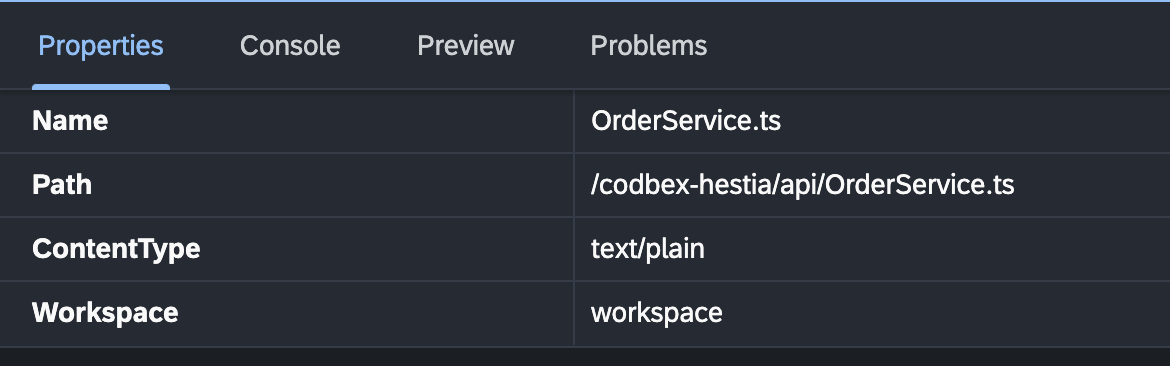
Project Properties
To access and configure properties for a project, follow these steps:
Click on the project artefact in the "Projects" area of the "Workbench".
Navigate through the various lines to inspect artefact-specific settings:
Name: Name of the artefact.
Path: Location of the artefact.
ContentType: The content type of the artefact.
Workspace: The workspace where the artefact is located.
More artefact specific properties.
Conclusion
The "Properties" area in the "Workbench" serves as a comprehensive tool for inspecting the properties of projects and artifacts. Utilize the available tabs and settings tailored your development environment according to your specific requirements.