NoSQL Queries in SQL Console
How to use NoSQL queries in the SQL Console, including specifying collections, counting collections, creating and dropping collections, inserting, finding, updating, and deleting documents.
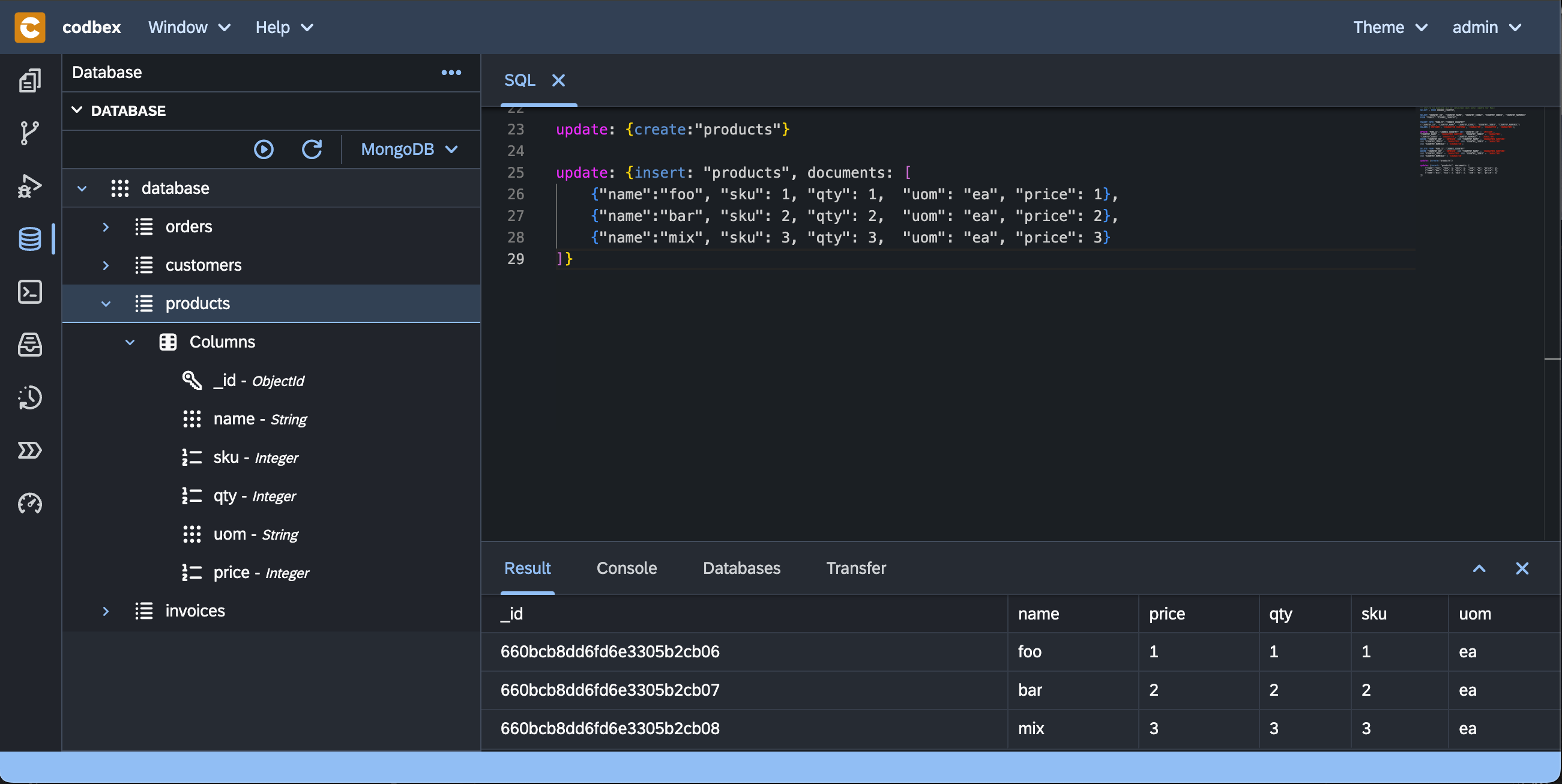
Specify a collection to query
To specify a collection to query, use the following syntax:
json
{find:"myCollection"}Specify a count of a collection
To specify the count of a collection, use the following syntax:
json
{count:"myCollection"}Specify creating a collection
To create a collection, use the following syntax:
json
{create:"myCollection"}Specify dropping a collection
To drop a collection, use the following syntax:
json
{drop:"myCollection"}Insert documents
To insert documents into a collection, use the following syntax:
json
{
"insert": "myCollection",
"documents": [
{"name":"foo", "age": 1},
{"name":"bar", "age": 2},
{"name":"mix", "age": 3}
]
}Find document(s)
To find document(s) in a collection, use the following syntax:
json
{
"find": "myCollection",
"filter": {"name": {"$eq": "foo"}}
}Update document(s)
To update document(s) in a collection, use the following syntax:
json
{
"update": "myCollection",
"updates": [
{
"q": {"name": "foo"},
"u": {"$set": {"name": "foo2"}}
}
]
}Delete document(s)
To delete document(s) from a collection, use the following syntax:
json
{
"delete": "myCollection",
"deletes": [
{
"q": {"name": "foo2"},
"limit": 0
}
]
}