Migration to VitePress from Jekyll and Material for MkDocs
Overview
When it comes to building and hosting documentation websites, developers have a wealth of tools to choose from. Jekyll and Material for MkDocs are long-standing favorites, and we have successfully used Material for MkDocs across many projects for years. While we were very happy with it, we’ve decided to invest in Vue as a core technology for our applications, making VitePress — a natural choice from the Vue ecosystem—our new go-to solution. If you're considering migrating to VitePress, here's a high-level overview of the process and the benefits you can expect.
Why Migrate to VitePress?
- Performance: Built on Vite, VitePress offers blazing-fast hot module replacement (HMR) during development and optimized builds for production.
- Modern Features: Leveraging Vue 3 and Vite, VitePress supports modern JavaScript features, dynamic theming, and Vue-powered interactivity.
- Simplicity: Its minimalistic and opinionated structure ensures that setting up a documentation site is straightforward.
- Markdown-First: Like Jekyll and MkDocs, VitePress uses Markdown, making it a familiar option for existing users.
- Customizability: With Vue at its core, developers can extend and customize their documentation site with ease.
Key Considerations Before Migration
- Content Format: Ensure your existing documentation is in Markdown or can be converted to Markdown format.
- Hosting Platform: Verify that your hosting platform supports Node.js-based applications, as VitePress requires a Node.js environment for building and deployment. We used GitHub Pages for our site, and the process was straightforward.
- Plugins and Extensions: Check if your Jekyll or MkDocs site relies on specific plugins. You may need to find Vue.js-compatible alternatives or implement custom solutions.
Migration Process
Set Up VitePress
- Install VitePress by initializing a new project:bash
npm init vitepress@latest my-docs cd my-docs npm install
- Install VitePress by initializing a new project:
Migrate Content
- Copy your Markdown files (“.md”) from Jekyll’s
_postsor MkDocs’sdocs/directory into VitePress’sdocs/folder. - Update front matter syntax if needed. VitePress uses YAML front matter similar to Jekyll, so changes might be minimal.
- Copy your Markdown files (“.md”) from Jekyll’s
Recreate Navigation
- In Jekyll, navigation is typically managed through layouts or plugins, while MkDocs uses a
mkdocs.ymlfile. - VitePress uses
config.jsto define the site’s structure. You have to explicitly manage the navigation in this file, and while a sidebar plugin exists, it might not suffice for more complex navigation requirements. It would be a significant improvement if VitePress implemented an auto-discovery feature for*.mdfiles to simplify configuration.javascriptexport default { title: 'My Documentation', description: 'Documentation powered by VitePress', themeConfig: { nav: [ { text: 'Home', link: '/' }, { text: 'Guide', link: '/guide/' }, ], sidebar: [ { text: 'Guide', items: [ { text: 'Introduction', link: '/guide/' }, { text: 'Getting Started', link: '/guide/getting-started' }, ], }, ], }, };
- In Jekyll, navigation is typically managed through layouts or plugins, while MkDocs uses a
Customize the Theme
- Both Jekyll and Material for MkDocs have theme configuration files. In VitePress, you can customize the theme by modifying
themeConfiginconfig.jsor extending the default theme with Vue components.
- Both Jekyll and Material for MkDocs have theme configuration files. In VitePress, you can customize the theme by modifying
Migrate Custom Code and Plugins
JavaScript and TypeScript support was a key motivator for our decision to migrate to VitePress. This shift enables us to rewrite Jekyll Liquid templates or MkDocs plugins in Vue.js and fully leverage the Vue-based ecosystem for interactivity.
- Rewrite Jekyll Liquid templates or MkDocs plugins in Vue.js if necessary.
- Take advantage of VitePress’s Vue-based ecosystem for interactivity.
Test Locally
- Run a local development server to test the migrated site:bash
npm run dev - Review for missing assets, broken links, or formatting issues.
- Run a local development server to test the migrated site:
Build and Deploy
- Build the site for production:bash
npm run build - Deploy to your hosting platform, such as GitHub Pages, Netlify, or Vercel.
- Build the site for production:
Benefits Realized
- Improved Developer Experience: VitePress’s fast dev server and built-in HMR make development more efficient.
- Enhanced User Experience: Optimized builds result in faster load times for end-users.
- Future-Proofing: VitePress’s modern architecture ensures long-term compatibility with evolving web technologies.
Before and After: A Visual Comparison
To give you a clearer picture of the changes, here are some screenshots showcasing our documentation site before and after the migration:
Before Migration (Jekyll): 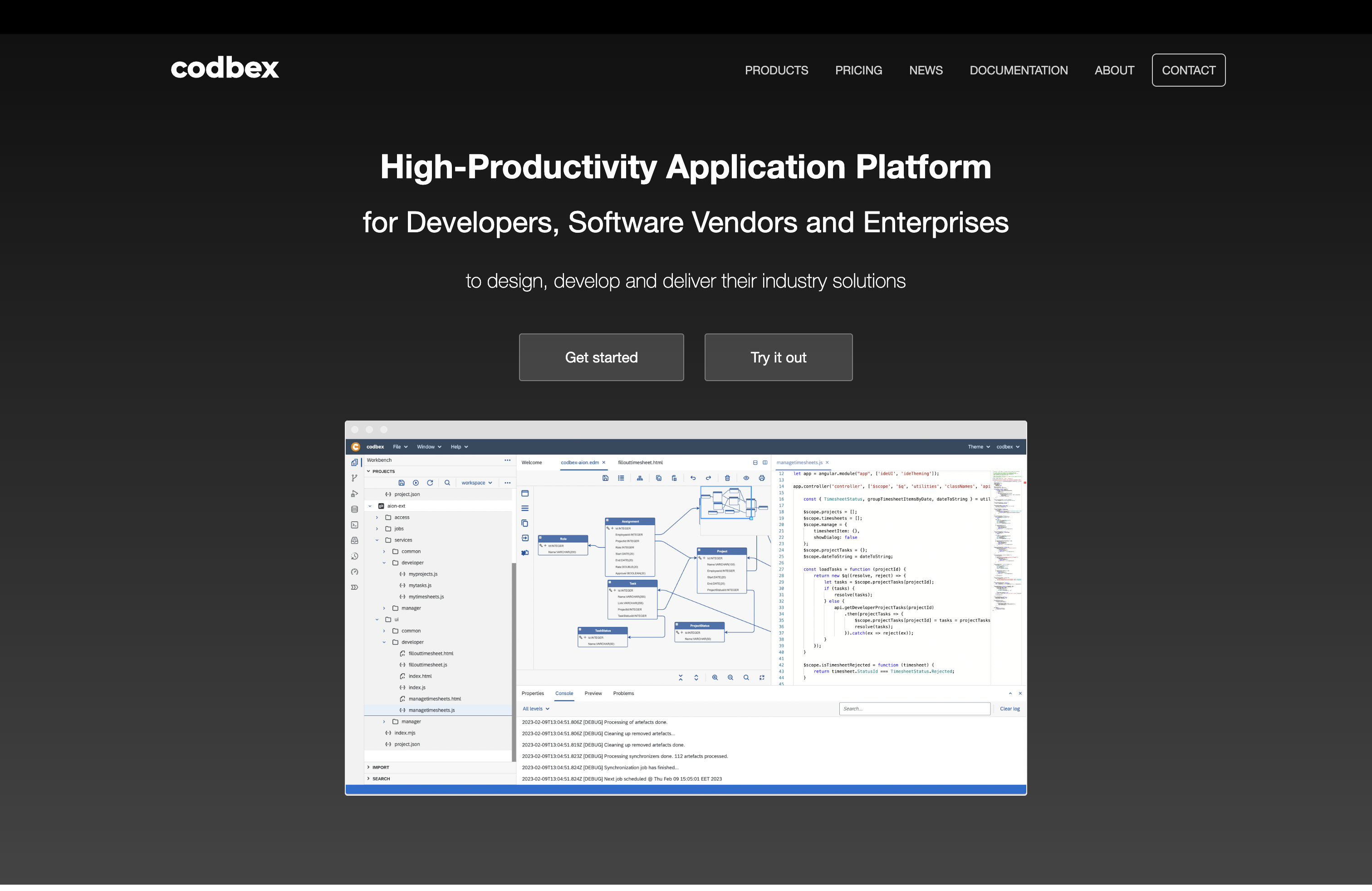
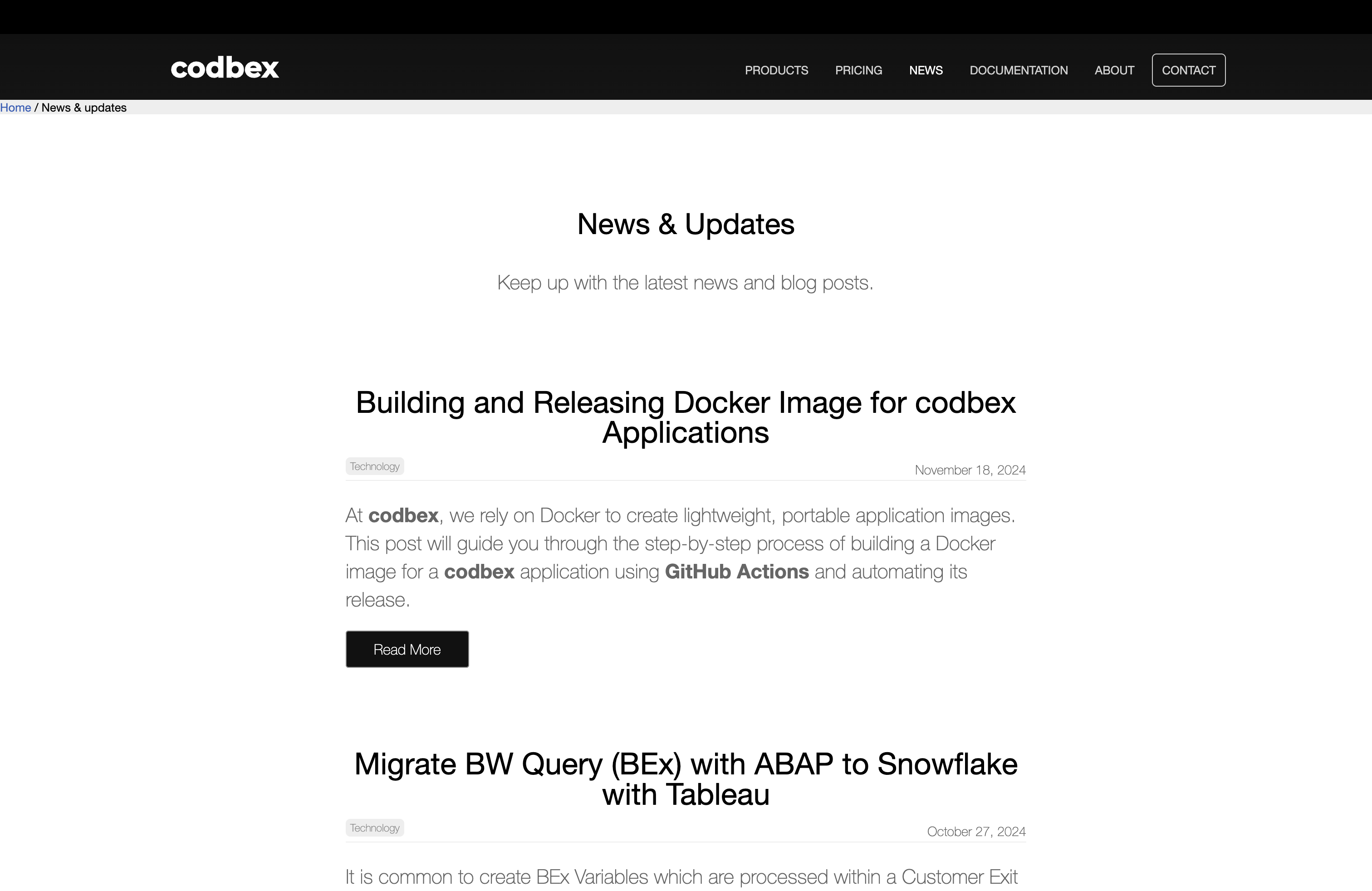
Before Migration (Material for MkDocs): 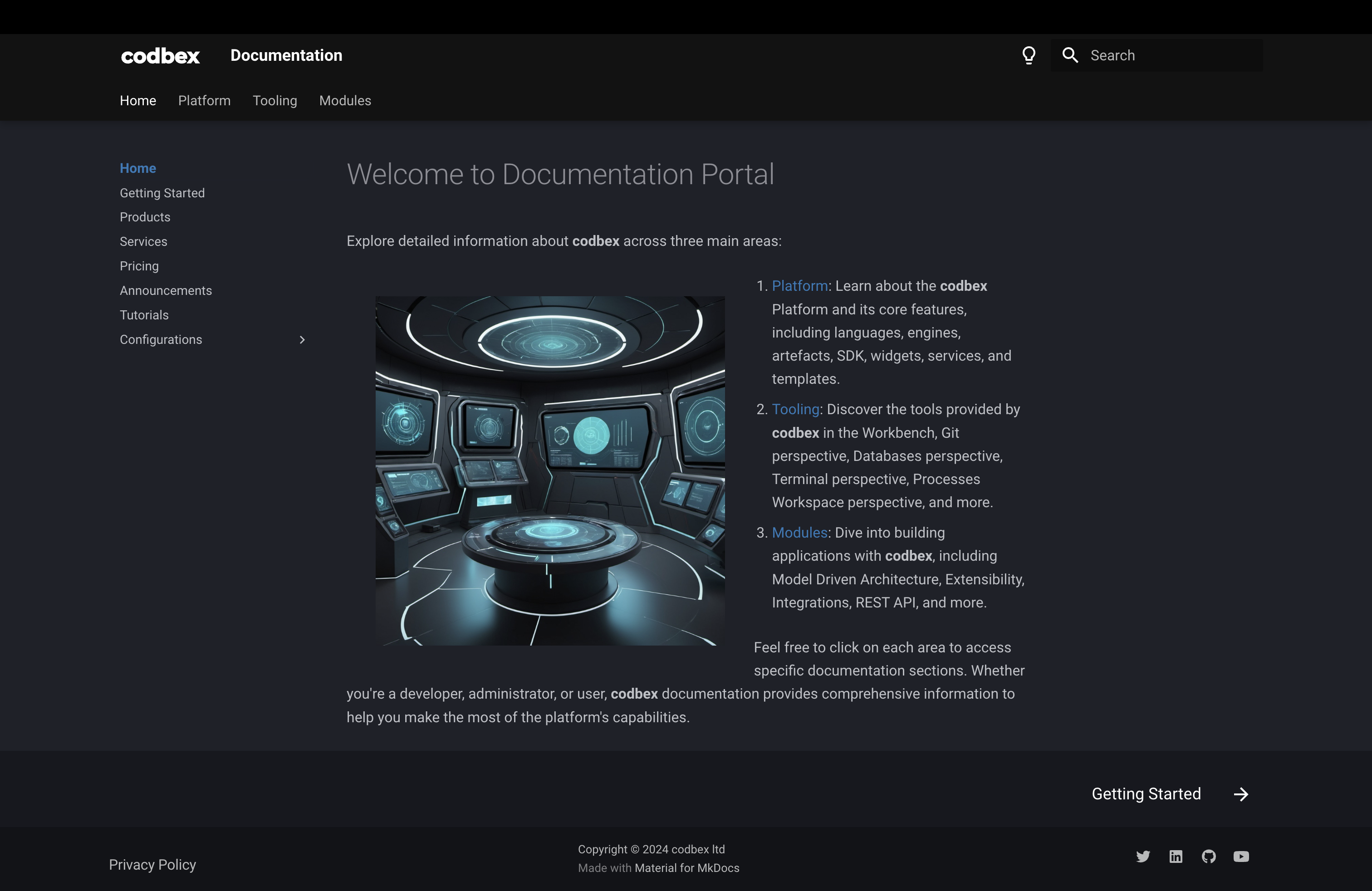
After Migration (VitePress): 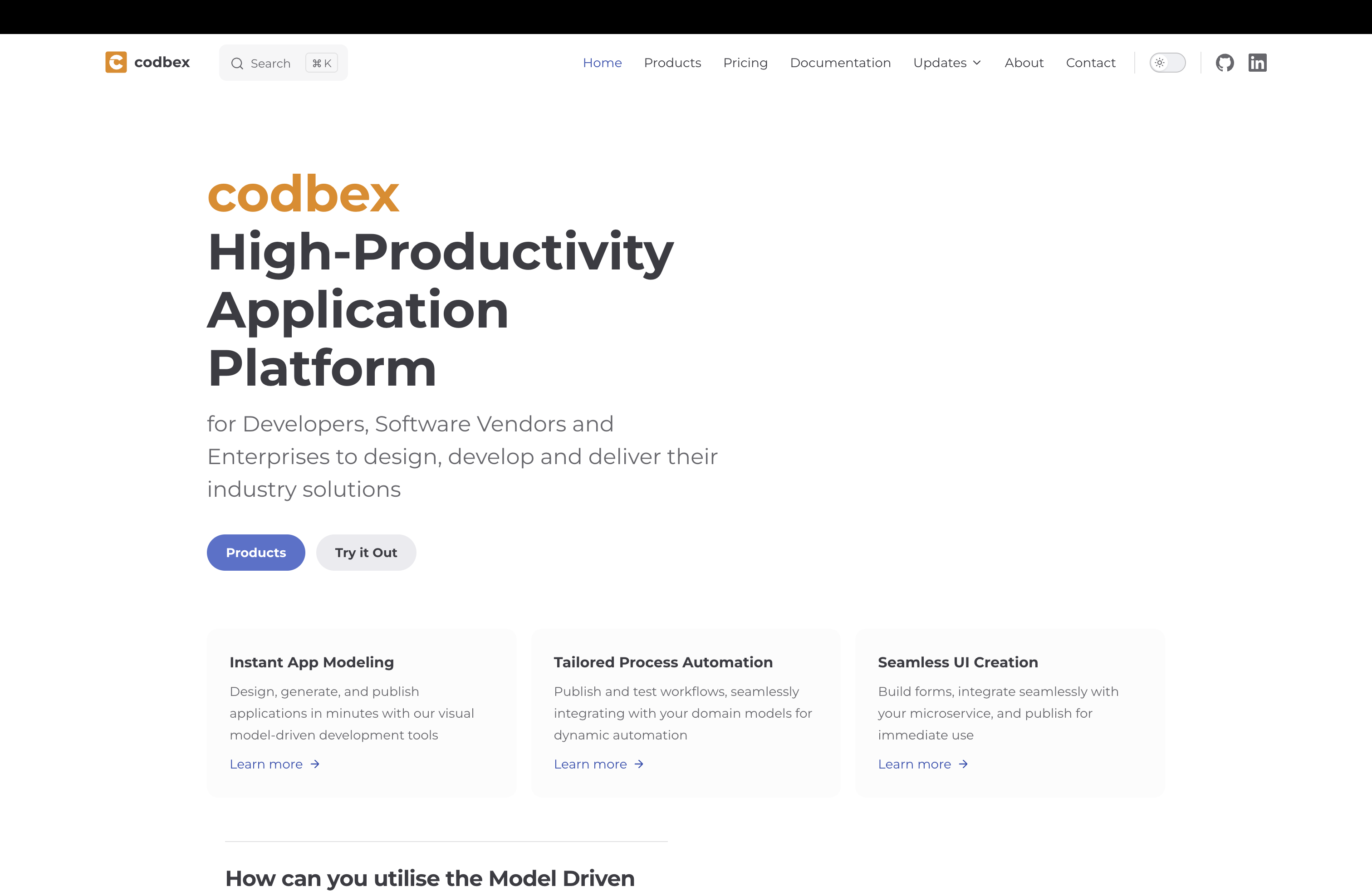
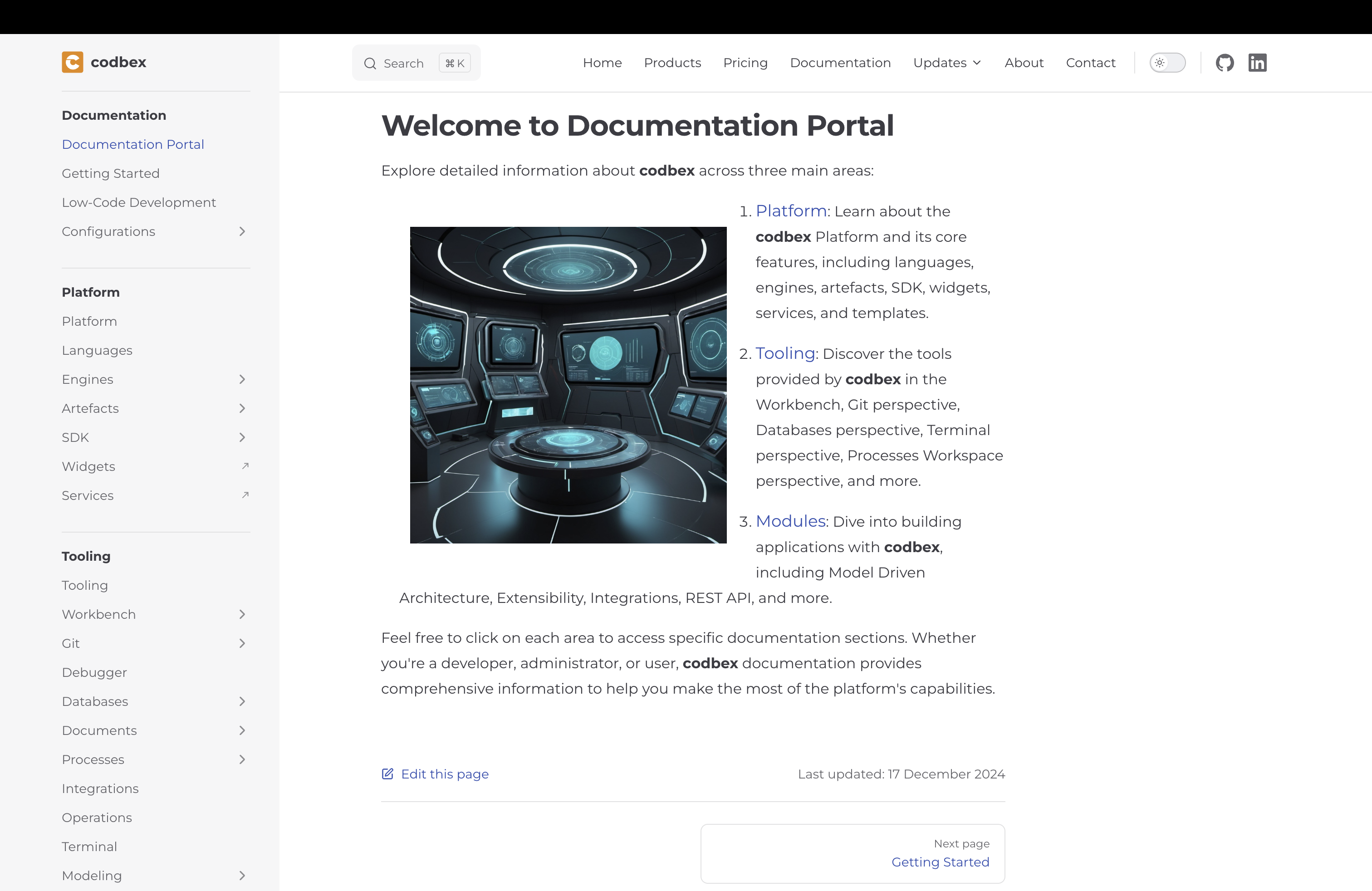
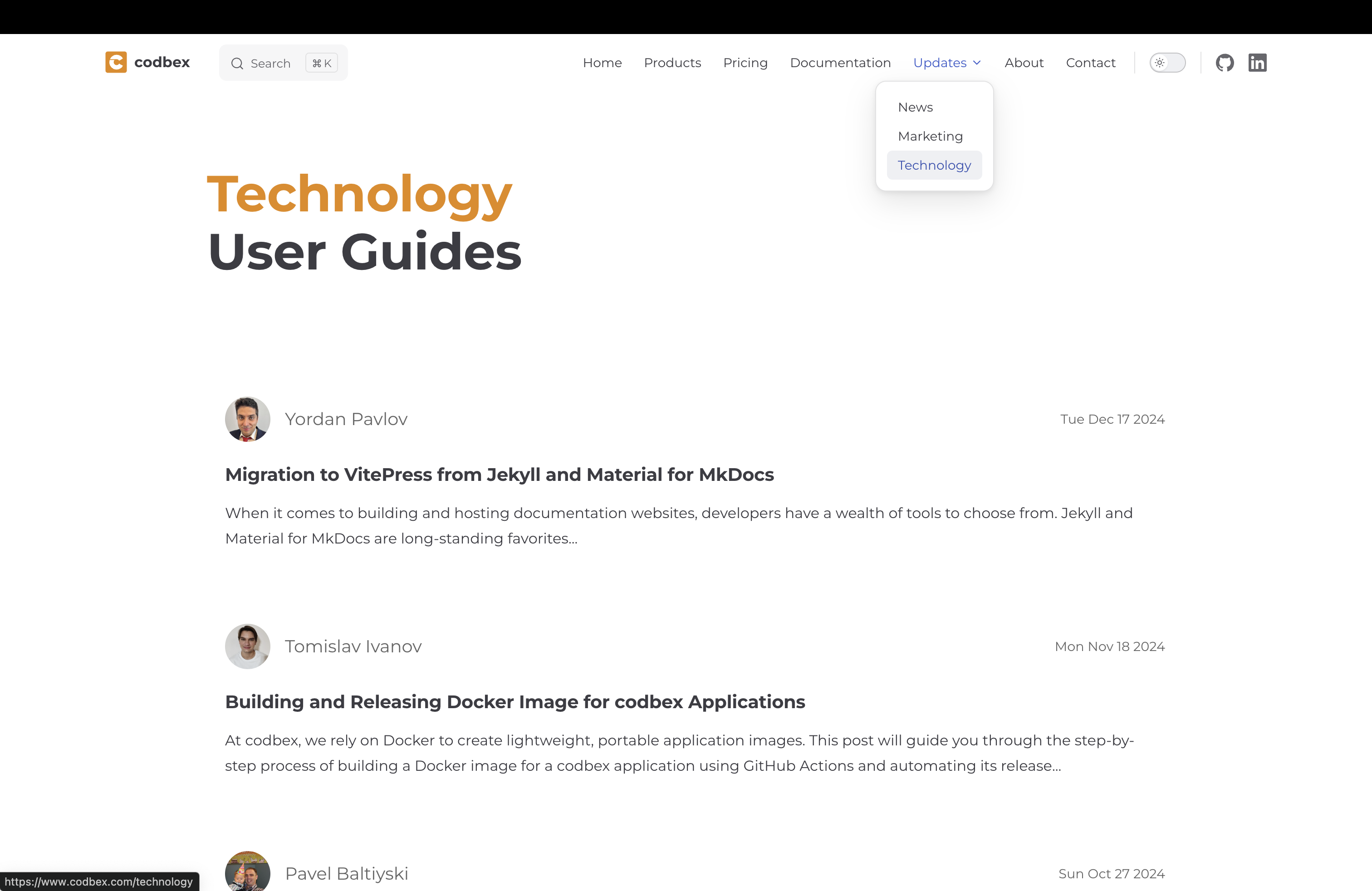
Final Thoughts
Migrating to VitePress from Jekyll or Material for MkDocs can seem daunting at first, but with careful planning and execution, it’s a rewarding process. For us, it took around one week to migrate all 400+ pages of our site to VitePress, from getting started to completion. You’ll gain a faster, more flexible documentation site that’s easier to maintain and expand. Whether you're building for a small project or a large-scale enterprise, VitePress is a solid choice for the modern web.