Explore and Manage Databases in the Cloud
The Hades Edition is a powerful suite of tools designed to enhance database management and data manipulation. In this article, we will delve into the various features and functionalities, including Data Sources concept, configuring database connections, Database Explorer, SQL View, Results View, Data Transfer, Import and Export of Data, and Anonymization.
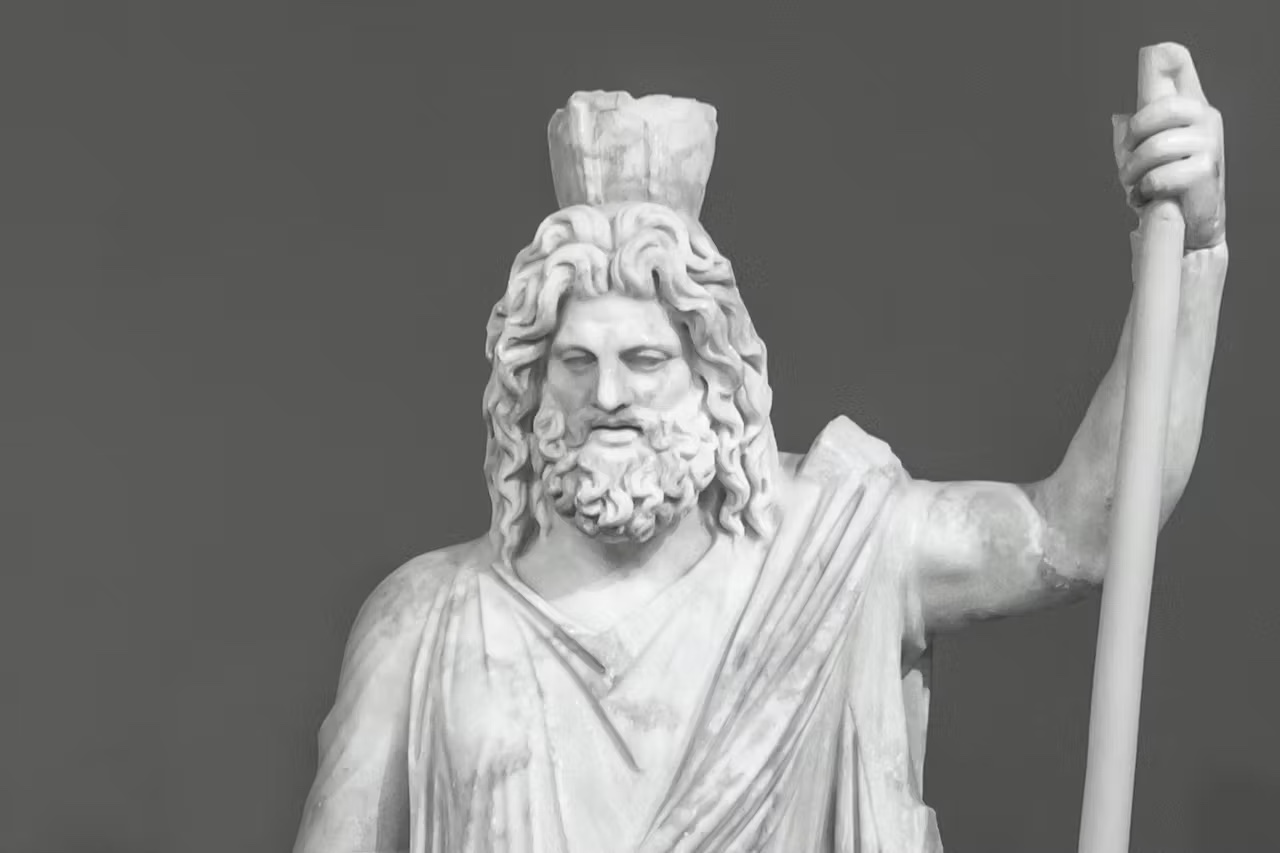 Image source: mythopedia.com
Image source: mythopedia.comData Sources
The Hades Edition introduces the concept of Data Sources, which allows users to define connections to various databases. With Hades, users can easily configure and manage these Data Sources, providing a seamless experience for database administrators and developers.
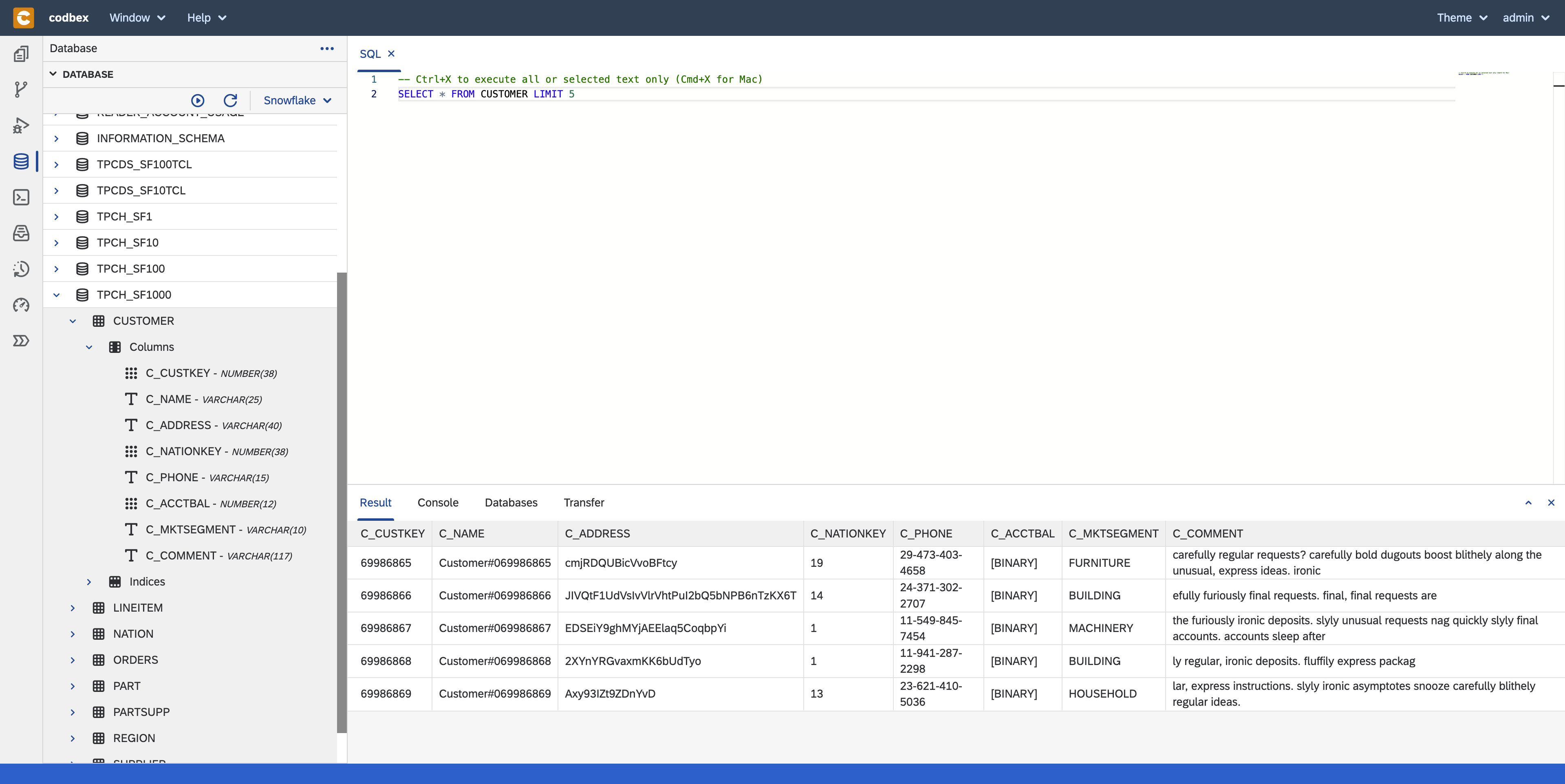
Connection Configurations
One of the key features of the Hades Edition is its support for relational as well as NoSQL databases. Hades simplifies the process of configuring a database, allowing users to easily set up connections and manage database settings. Along with the popular databases such as PostgeSQL, MySQL, H2 and MongoDB, it also supports the commercial databases like SAP HANA, Snowflake and Amazon Aurora and DocumentDB.
Database Explorer
With the Database Explorer feature, users can navigate through the structure of their databases, view tables, columns, and relationships. Hades provides an intuitive interface for exploring the database schema, making it easier to understand and work with the data.
SQL View
The SQL View feature enables users to write and execute SQL queries directly from the web interface. This powerful tool allows for efficient data retrieval and manipulation.
Results View
Once a query is executed, the Results View displays the retrieved data in a tabular format. Users can easily analyze and manipulate the results, making it convenient for data analysis and reporting purposes.
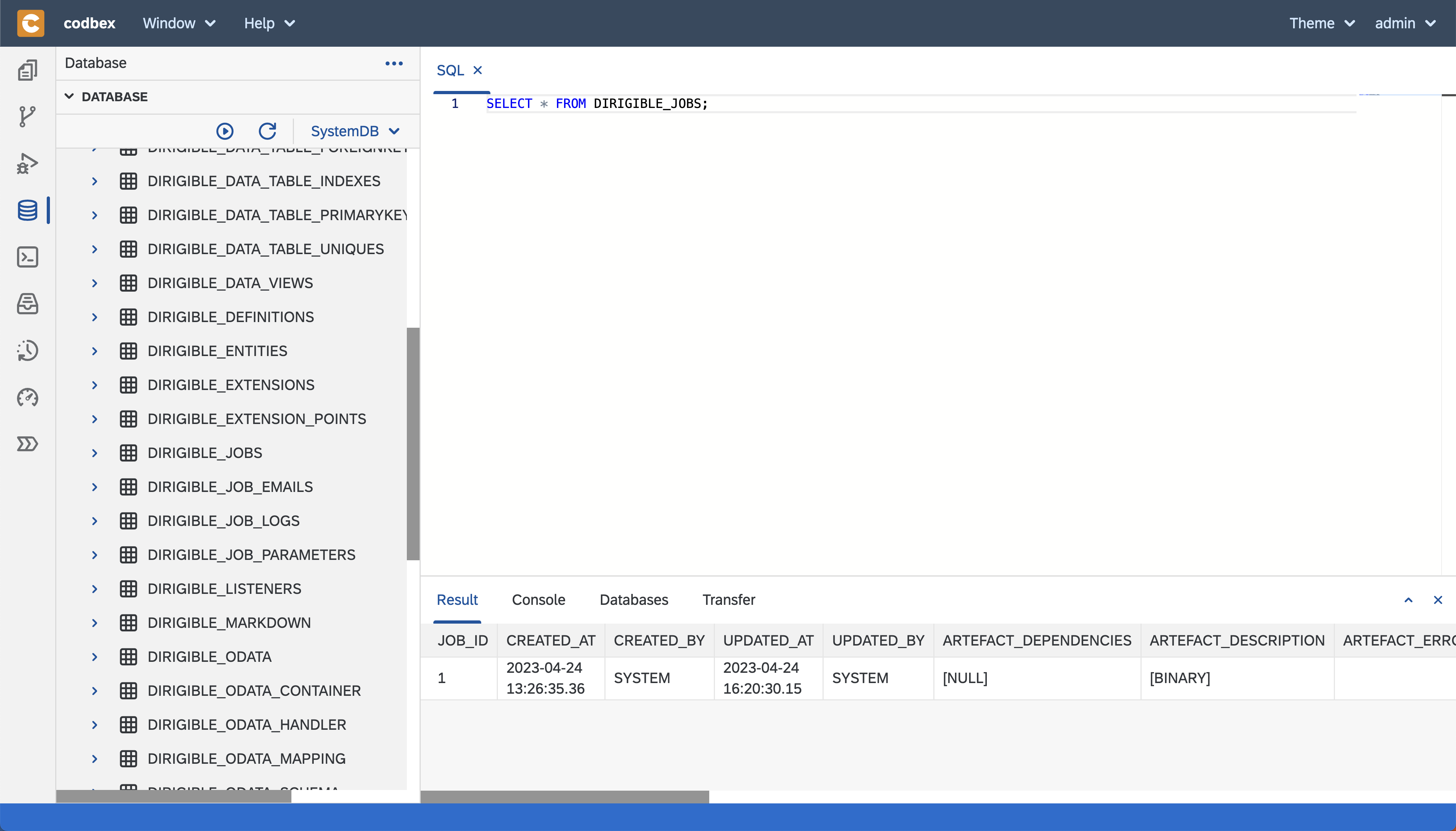
Data Transfer
The Hades Edition also offers a Data Transfer feature, allowing users to transfer data between different databases. With Hades, users can easily configure the source and target databases, specify the schema to transfer, and execute the data transfer process.
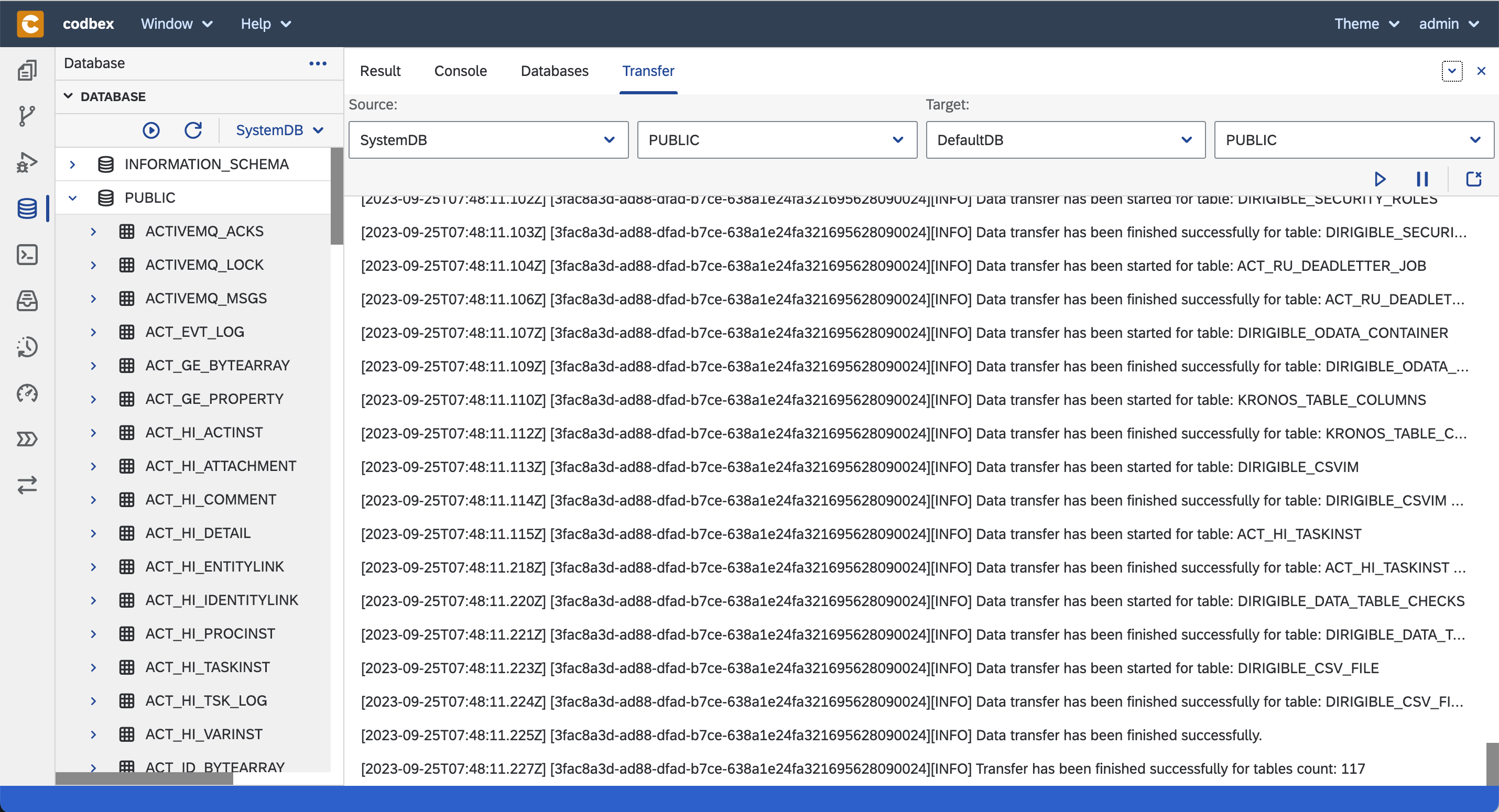
Data Import and Export
Importing and exporting data is a common task in database management. Hades simplifies this process by providing intuitive import and export functionalities. Users can easily import data from CSV or JSON file formats or export data to the corresponding formats depending on the database types, making it convenient for data migration and integration purposes.
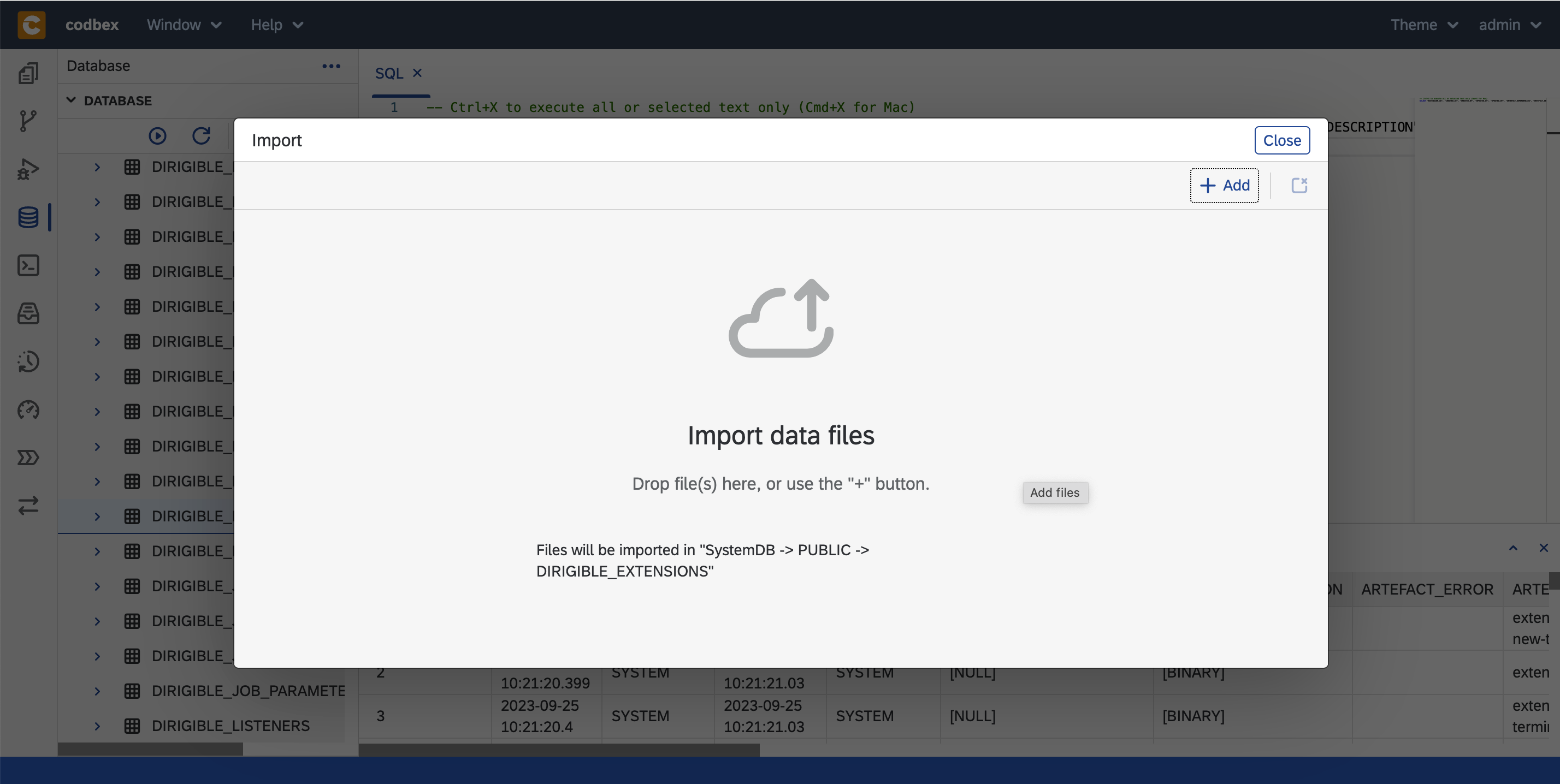
Anonymization
Data privacy and security are crucial considerations in today's digital landscape. The Hades Edition includes an Anonymization feature, which allows users to anonymize sensitive data within the database. Hades provides a user-friendly interface to define anonymization rules and apply them to the desired data, ensuring compliance with privacy regulations.
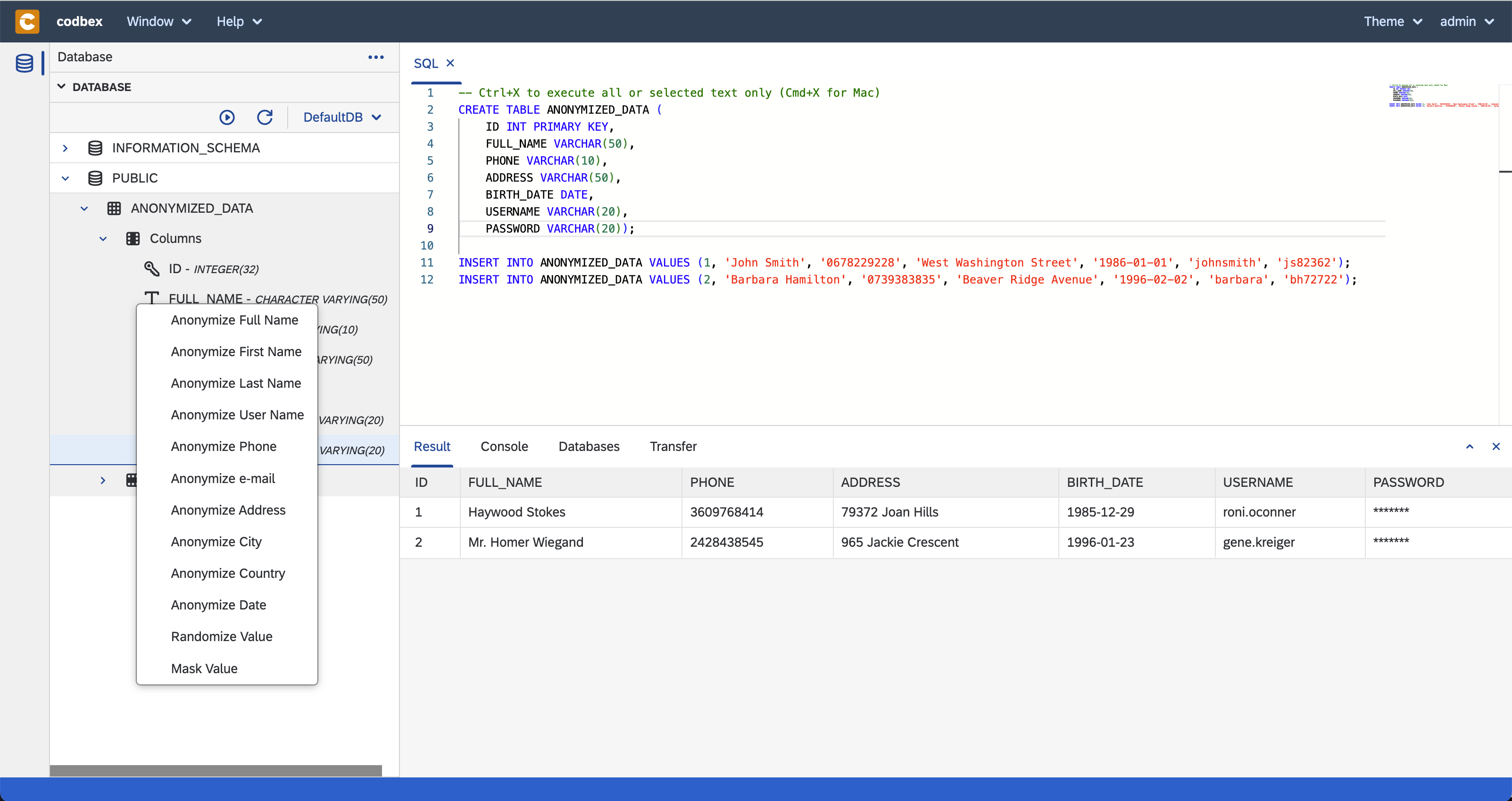
Deployment
Containerization
First, you need to containerize the Hades application. This involves packaging it into a container image using technologies like Docker. Containerization allows for easy deployment and management of the application across different environments.
Cloud Selection
Choose the public or private cloud provider where you want to deploy Hades. Popular options include Amazon Web Services (AWS), Microsoft Azure, Google Cloud Platform (GCP), and private cloud solutions like OpenStack.
Container Orchestration
To efficiently manage and scale your containerized application, you can use a container orchestration platform like Kubernetes. Kubernetes provides features for deploying, scaling, and managing containers across a cluster of machines.
Deployment Configuration
Configure the deployment settings for Hades, such as resource allocation, networking, and storage requirements. This can be done using configuration files or through the cloud provider's management console.
Deployment Process
Use the chosen cloud provider's tools or command-line interface to deploy the containerized Hades application. This involves specifying the container image, defining the desired number of replicas, and setting up any necessary networking and storage resources.
Integration with Other Workloads
If you have other application workloads running on the same cloud environment, you can integrate Hades with them. This can be done by configuring networking and communication between the different containers or services.
Remember to follow best practices for security, scalability, and monitoring when deploying Hades or any other application workload on a public or private cloud. Each cloud provider may have specific guidelines and documentation to help you with the deployment process.
Conclusion
The Hades Edition by codbex, offers a comprehensive set of tools for efficient database management and data manipulation. With features like Data Sources, Connection Configurations, Database Explorer, SQL View, Results View, Data Transfer, Import and Export of Data, and Anonymization, users can streamline their database operations and enhance data privacy. Whether you are a database administrator or a developer, the Hades Edition provides a powerful solution for your database management needs.
For more details about the products and pricing we are available through any of the channels in contacts.